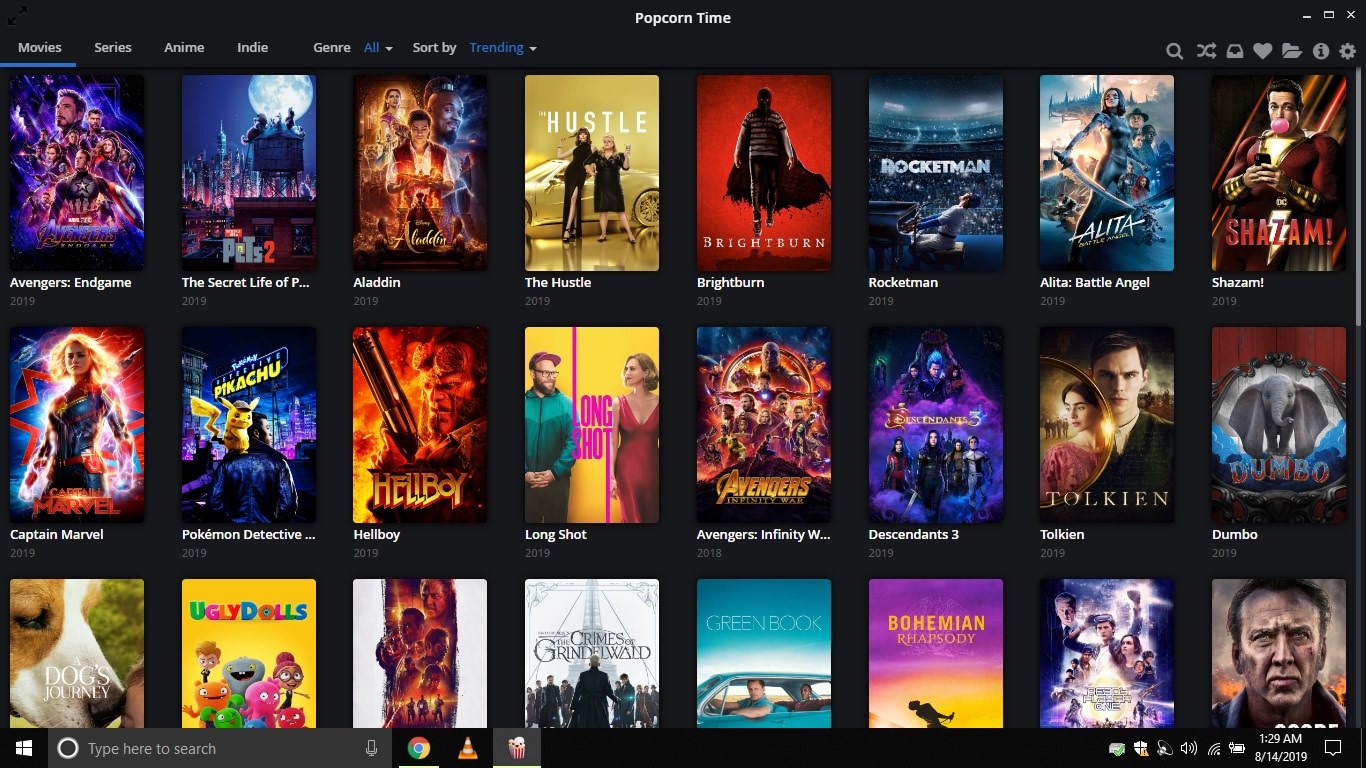Popcorn Time on PC is a great way to curb your appetite for some great movies or TV shows. It also offers a vast collection of anime, so if you are a weabo…err an anime-fan, then you are going to love this entertainment software.
Popcorn Time is a multi-platform app that offers movies, TV shows, and anime via BitTorrent technology. However, the torrent technology is both its boon and its bane. Since torrenting technology broadcasts users’ IP publicly when used, it makes it very unsafe to use Popcorn Time without a VPN.
If you want to make sure that your real IP address stays safe and anonymous, then you will have to use a VPN when streaming or downloading content through Popcorn Time on Windows. We recommend ExpressVPN as it provides blazing fast speeds for online streaming/downloading and also keeps your online identity completely hidden.
That's why we recommend that you always use a secure VPN to stay safe as well
Follow the step-by-step guide below to install Popcorn Time on PC. (Microsoft Windows)
Contents
How to Install Popcorn Time for Windows
1. Head over to Popcorn Time’s official website.
2. Click on the button that says Download Popcorn Time with a Windows icon. You need to download the PC version of Popcorn Time because other versions won’t be supported on Windows.
3. Once the file is downloaded, open the downloaded file to install the software on your computer.
4. Follow the instructions in the installer and keep hitting Next until the installation is complete.
5. You can make changes to the install location or desktop shortcut features if you want.
6. Hit Install after you’ve made the changes.
7. Click Finish once the installation completes. Congratulations! You have Popcorn Time installed on your Windows PC.
You can now enjoy using this exciting entertainment application on your desktop computer or laptop.
Is Popcorn Time on PC Safe?
As long as you download the app from the official website, you will be safe. The app is entirely safe to install and contains no malware or viruses at all. You can check the app through your antivirus software to make sure.
We suggest you ONLY download the software from its official website to avoid any issues. Check out our complete Popcorn Time breakdown to see if it’s safe or not.
Do I need a VPN when using Popcorn Time for Windows?
No, you DON’t NEED a VPN to use Popcorn Time because it will work correctly without a VPN as well but do keep in mind that when you are using this software, it will publicly broadcast your IP address.
Your ISP will likely throttle your connection speed, or send you a copyright notice. Also, if streaming copyrighted content is illegal in your country, then you can land in trouble with the law as well.
We suggest you use a VPN at all times to remain anonymous and keep your online identity protected.
What kind of content does Popcorn Time offer?
Well, Popcorn Time offers all types of movies, TV shows, and anime from around the world. It uses a plethora of different torrent trackers and websites to keep the collection vast and fresh at all times.
Common issues with Popcorn Time PC
1. Data Loading Error/App not working
This is a common issue that many new users run into quite often. It’s very easy to fix, and you don’t have to worry at all.
Fix:
1. Uninstall Popcorn Time from your PC, then restart your computer.
2. Reinstall Popcorn Time. (Right-click on Popcorn Time installer and select Run as Administrator)
3. Hopefully, now the software will run without any issues at all.
2. Videos not streaming at all/Slow streaming speeds
This is another common issue that mostly occurs when you are trying to play an old movie or TV show.
Fix:
1. First of all, check if the movie or TV show has enough seeds.
2. The number of seeds often determine the speeds of the download or streaming when using torrents.
3. Also, try to stream a different quality. For example, if HD quality is not streaming, then try SD quality or any other available quality.
Popcorn Time PC Alternatives
Popcorn Time is not the only app for PC that can stream films and TV shows. There are numerous other apps available, as well. If you are looking for some alternatives to Popcorn Time on PC then we suggest you try the following apps:
Final Words
Ultimately, we think that Popcorn Time is one of the best media streaming apps out there. It even allows you to save the videos on your PC if you want. If you are looking for an alternative to paid streaming apps and services, then this is definitely something you should check out.
If you have any questions or queries regarding this software, then feel free to comment below.
Dilawar Hussain is a tech-enthusiast, hardcore gamer, and also a certified digital marketer with a serious knack for writing. When he’s not writing for one of his own publications or clients, he’s most likely helping out other freelance writers or wooing potential clients. You can visit him at https://dilawar.me.