This guide will teach you to install BeeTV on Firestick/Fire TV, and any other Android TV Box. BeeTV is an amazing streaming app with a lot of movies and TV shows.
This step-by-step guide will show you exactly how you can install BeeTV on a Firestick or Fire TV. However, these instructions will also work for Android TV Boxes including, Mi Box, NVIDIA Shield, and any other device that runs the Android OS.
For this guide, we will use an app called Downloader to sideload the BeeTV APK on Firestick. Downloader app is also available on devices running the official Android TV (NVIDIA Shield, Mi Box, etc.), so you can also install Downloader on your Android TV device and follow this tutorial to install BeeTV.
![]() CAUTION - YOUR ONLINE STREAMING ACTIVITY IS BEING LOGGED
CAUTION - YOUR ONLINE STREAMING ACTIVITY IS BEING LOGGED
Your ISP, Government, app developers, hackers, and other malicious parties can track your online activity through your unprotected IP Address.
There is a way to BEAT them!
A high-quality, secure VPN will prevent EVERYONE from logging your online activity.A VPN will encrypt your connection to the Internet and hide your IP address so you remain 100% anonymous when streaming or browsing.
We recommend SurfsharkVPN because they offer the fastest speeds for online streaming and zero-log policy for only $2.49/month.
Best of all, you can use SurfsharkVPN on Unlimited Devices simultaneously!
Contents
Install BeeTV APK on Firestick/Fire TV/Android TV
All Android devices have a default setting where they disable the installation of apps from a third-party. So, first of all, we need to enable the installation of apps from unknown sources. Here’s how to do it.
Enable Apps from Unknown Sources on Firestick/Fire TV
1. Go to your Firestick’s Settings.
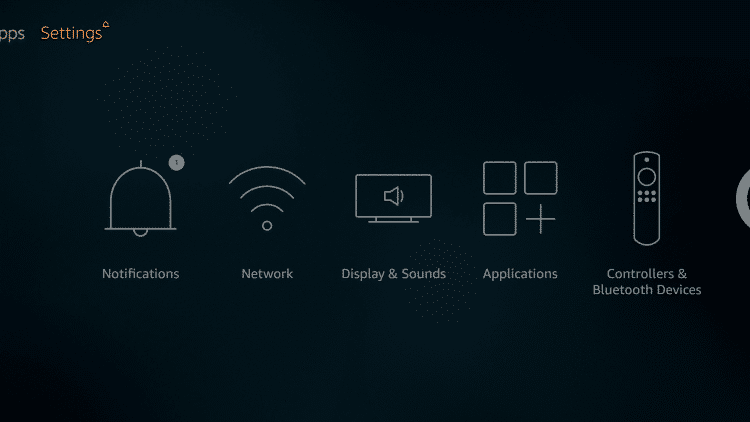
2. Select Devices/My Fire TV. (Whichever is available)
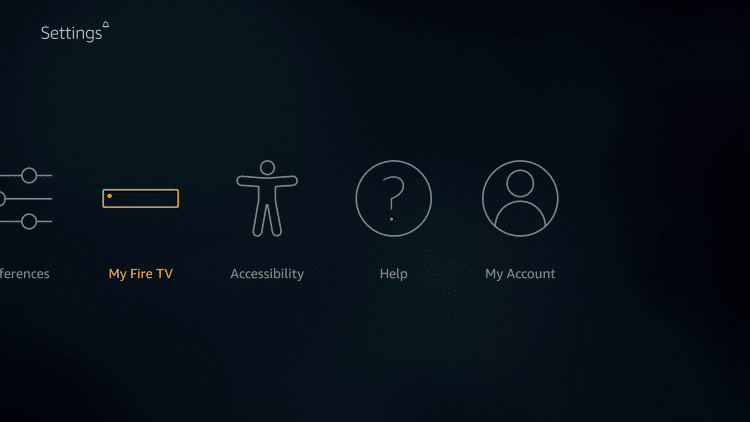
3. Click Developer Options.
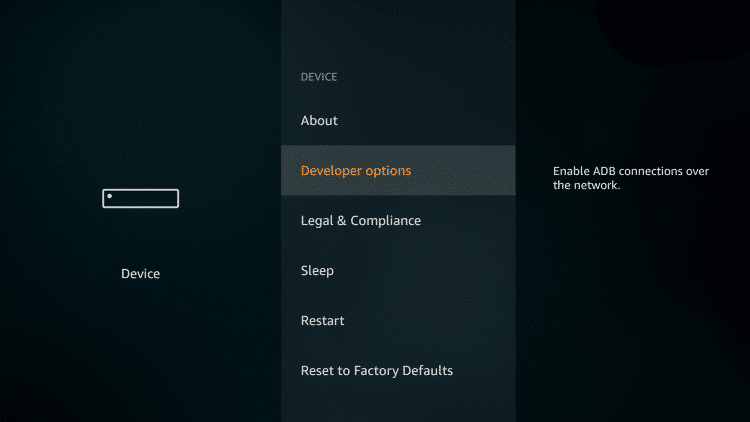
4. Now select Apps from Unknown Sources and turn it ON.
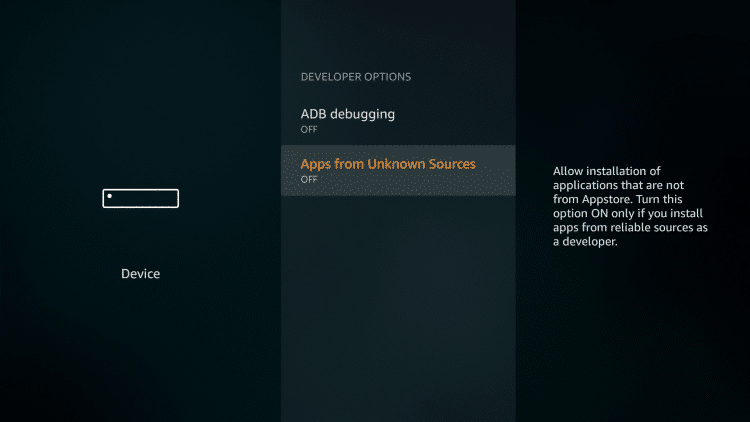
5. Click Turn On when a new window pops-up.
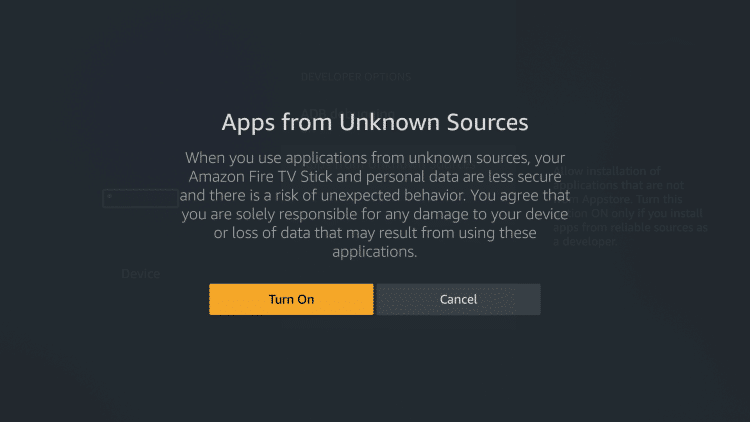
Unknown Sources are now enabled, and you are ready to sideload apps on your Firestick. However, you need the Downloader app first, so let’s install it if you haven’t done so already.
RELATED: Popular BeeTV Alternatives
Install Downloader on Firestick/Fire TV/Android TV
1. Select the Search icon on the home screen.
![]()
2. Type Downloader, and it will show you some results. (Android TV owners search for it in Google Play Store)
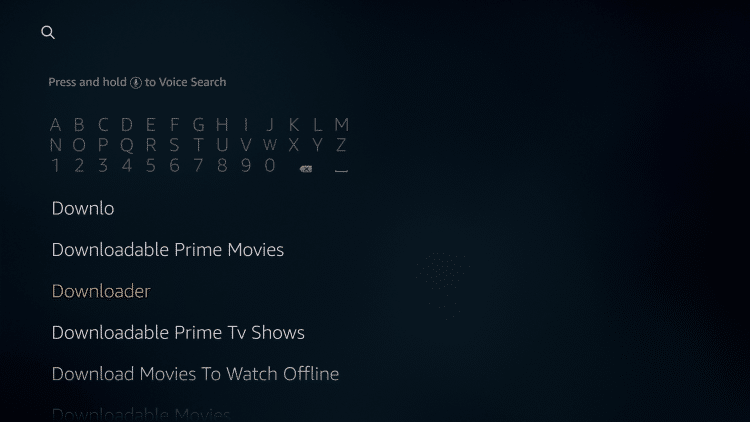
3. Choose the result that says Downloader app or just Downloader.
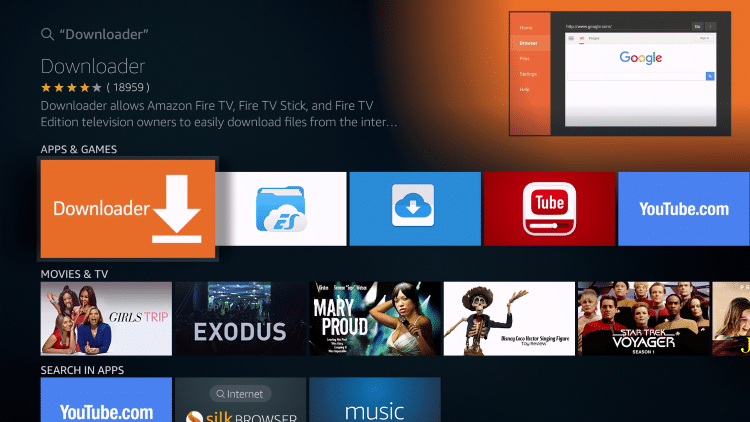
4. On the Amazon App Store page, click download.
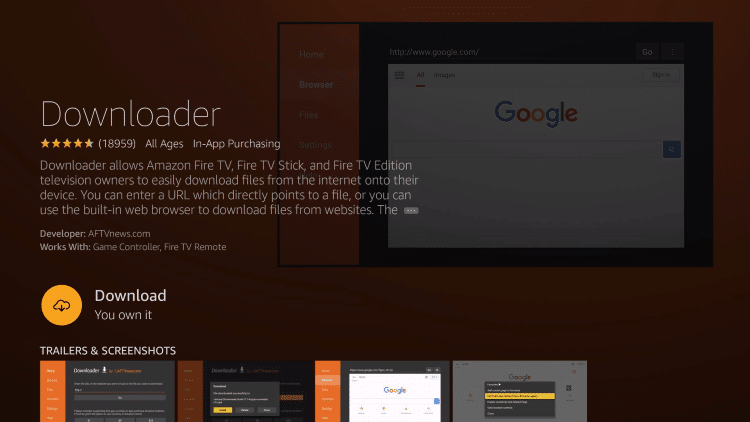
5. Downloader is now successfully installed on your device. Time to install BeeTV on Firestick (or Android TV)
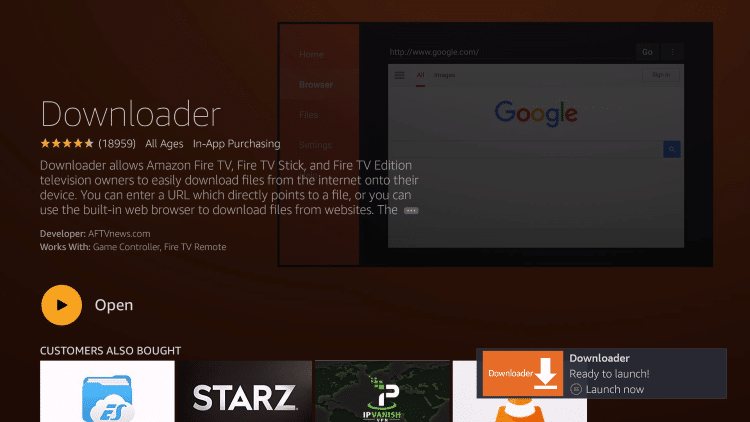
Install BeeTV on Amazon Firestick/Fire TV (or Android TV)
1. Open Downloader and select Allow when it asks for permissions.
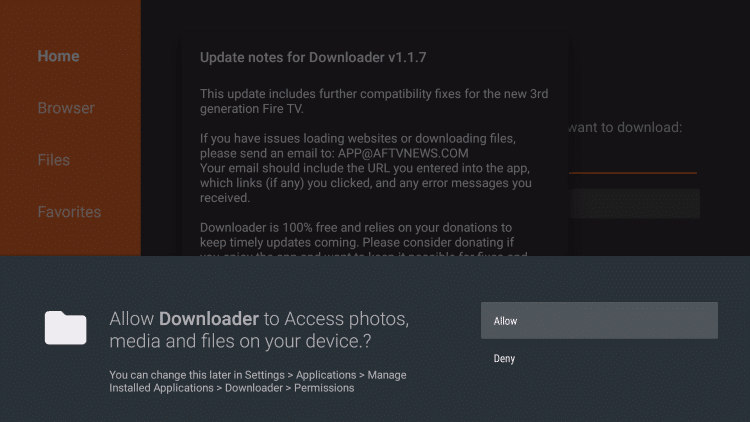
2. In the URL box on the right, type the following URL – https://juststream.io/btv
3. Wait until the APK file is downloaded on your device.
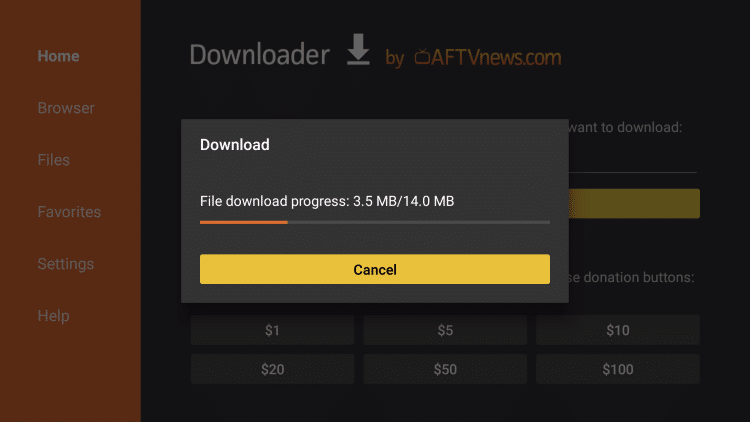
4. Once the download is complete, click Install.
5. Click Open and enjoy all the content that BeeTV has to offer directly on your Firestick, or Mi Box, or whatever device you installed it on.

How to stay safe when using BeeTV on Firestick
Use a VPN. We always say this, and this is probably the best advice out there. No matter what you do online, you need a VPN. You don’t want ANYONE snooping around and monitoring your online activities, do you?
We recommend SurfsharkVPN as it provides you the best protection, blazing-fast streaming speeds, and no limits on simultaneous connections for as little as $1.99 per month.
Download BeeTV APK Right Now!
You have the guide; all the steps are laid out in a beginner-friendly manner, then what are you waiting for? Go ahead and download BeeTV on your Fire TV or Firestick device right now. Maybe, you are a proud owner of an Nvidia Shield, great! Because this guide also teaches you how to install BeeTV on an Nvidia Shield or a Mi Box. So go ahead and give it a try.
If you need help with any step or want to show your love, then feel free to comment below.
Dilawar Hussain is a tech-enthusiast, hardcore gamer, and also a certified digital marketer with a serious knack for writing. When he’s not writing for one of his own publications or clients, he’s most likely helping out other freelance writers or wooing potential clients. You can visit him at https://dilawar.me.

