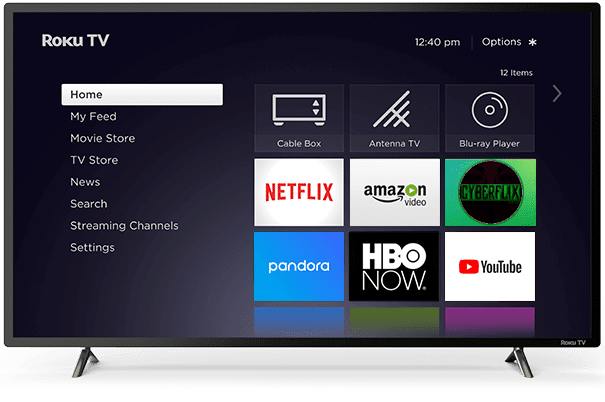Cyberflix TV on Roku is a great way to enjoy your favorite content on your TV screen through a Roku device. CyberFlix TV is an amazing media streaming apps with loads of movies and TV shows right at your fingertips. If you are a fan of online streaming and want to enjoy this exciting app on your Roku device, then there’s a way to install CyberFlix TV on Roku through a few simple steps.
Contents
Can You Install CyberFlix TV on Roku?
Technically, you can not “Install” this app on a Roku device, but you can stream the app on Roku by using a screencasting app or feature on your Android phone. CyberFlix TV is an Android application that works exclusively on Android devices, including, but not limited to, Android phones, Android TV boxes, Firestick, etc. However, there are workarounds to get this app on other devices like Windows computers, Linux machines, and Roku devices.
![]() CAUTION - YOUR ONLINE STREAMING ACTIVITY IS BEING LOGGED
CAUTION - YOUR ONLINE STREAMING ACTIVITY IS BEING LOGGED
Your ISP, Government, app developers, hackers, and other malicious parties can track your online activity through your unprotected IP Address.
There is a way to BEAT them!
A high-quality, secure VPN will prevent EVERYONE from logging your online activity.A VPN will encrypt your connection to the Internet and hide your IP address so you remain 100% anonymous when streaming or browsing.
We recommend SurfsharkVPN because they offer the fastest speeds for online streaming and zero-log policy for only $2.49/month.
Best of all, you can use SurfsharkVPN on Unlimited Devices simultaneously!
Here’s a simple method that will allow you to use CyberFlix TV APK on Roku without much hassle. First of all, here are the things that you will need to get this app running on your Roku.
Things You’ll Need
- A Roku device
- An Android phone or tablet.
- CyberFlix TV APK
- Screencasting application (Any app will do, but we’ll use All Screen Cast for this tutorial)
How to Install CyberFlix TV on Roku
We are going to use a screencasting app like All Screencast or Local Cast to cast your Android phone/tablet’s screen to the Roku device. This way, you will be able to mirror your entire phone’s screen on the Roku and watch whatever is running on your phone.
Get CyberFlix TV for Roku: Using All Screen Cast
1. First of all, you need to install All Screen Receiver on your Roku device.

2. Go to Roku Store and download All Screen Receiver.
3. On your Android phone, head over to Google Play Store and search for All Screen and install it.

4. Once the app is installed on both of your devices, it’s time to watch your favorite content with CyberFlix TV.
5. If you haven’t already installed CyberFlix TV on your Android device, then Download CyberFlix TV first.
6. Now open Cyberflix TV App on your Android device and select the movie/TV show you want to watch.
7. Instead of tapping Play, you should tap Play with and choose All Screen in the pop-up options.

8. Now the All Screen Receiver App on your Roku device will receive the stream from your Android phone and play it on your TV.
That’s all you need to do to get this fantastic app working on your Roku stick or TV. You can now stream any media that you want from your android device to your Roku within minutes.
Which is better? CyberFlix TV on Roku or Firestick?
This question is extremely easy to answer, CyberFlix TV on Firestick is miles ahead of Roku because this app is natively available to install on the Firestick and doesn’t require an extra phone or tablet to stream the content. Roku, on the other hand, requires you to keep an extra Android phone running just to stream the content. So, we recommend that you always go for Firestick if you want to stream content on your TV; however, those who already have a Roku device lying around can use the above-mentioned method to get things working.
That's why we recommend that you always use a secure VPN to stay safe as well
Get CyberFlix TV APK on Roku
Cyberflix TV app for the Roku media stick/box is a great way to enjoy your favorite content directly on your TV. If you don’t want to invest in any extra device and just want to use Roku to stream such apps on your TV, then this is the perfect method to do so. CyberFlix TV APK is completely free, so you have nothing to lose. Go ahead and give it a try, and do let us know what you think.
Dilawar Hussain is a tech-enthusiast, hardcore gamer, and also a certified digital marketer with a serious knack for writing. When he’s not writing for one of his own publications or clients, he’s most likely helping out other freelance writers or wooing potential clients. You can visit him at https://dilawar.me.