Mobdro is an exclusive Android app, which means that it’s not directly available for installation on other platforms like PC, Mac, etc. However, there are still ways that can help you install Mobdro on Windows PC or Laptop or even Mac.
So, today, we are going to see how you can easily install Mobdro on Windows-based PC or Laptop. We will cover multiple versions of Windows so you can enjoy this fantastic streaming app on any version of Windows that you might be running.
Contents
Is it legal to install Mobdro on Windows PC or Laptop?
Most newbies wonder if it’s legal to install Mobdro on Windows PC/Laptop, well, the simple answer is yes. It’s completely legal to install it on any device including Windows PC or Laptop.
The content you stream in the app can be illegal at times, but we are not here to tell you what type of content is legal or illegal, that’s for you to decide.
We are here to help you set up this amazing streaming app on your devices so you can enjoy high-quality streams on any type of device be it Windows PC, laptop, Android, iOS, Firestick, or Mac.
How to Install Mobdro App on Different Windows Versions (Windows 10, 8.1, 8, and 7)?
Even though Mobdro is not natively available for Windows, because it’s an Android app, but there is a simple way to enjoy the high-quality streams from this app on your Windows 10, Windows 8.1, Windows 8, or Windows 7 PC/laptop. You can install Mobdro on PC via an Android emulator.
STOP!
Don't scroll any further before you read this. Your Internet Service Provider (ISP), the Government, and any other malicious people might be able to see your online identity if you are surfing the web without a secure VPN. Keep your online identity secure and take back your privacy with a VPN. Use a VPN to keep anyone from snooping on your privacy.Always use a secure VPN when streaming online because you never know who's watching! We recommend SurfsharkVPN!
![]() Click Here to get SurfsharkVPN Right Now! $1.99/mo (83% Off)
Click Here to get SurfsharkVPN Right Now! $1.99/mo (83% Off)
Things You’ll Need to Install Mobdro on PC
- A Windows PC; either a desktop or a laptop.
- Mobdro APK
- Android Emulator (We’ll show you how to download an Android emulator and the Mobdro APK)
Download Mobdro for Windows PC or Laptop
You just need the Bluestacks Android player to use this app on your Windows PC. Bluestacks lets you emulate the Android OS on your desktop or laptop PC. This way, you can enjoy the benefits of using an Android device inside your Windows PC/Laptop.
If you don’t want to use the Bluestack Android emulator then you can choose NoxPlayer, it’s another amazing Android emulator that works flawlessly on Windows PC/laptop.
RELATED: How to Install Mobdro on Firestick
Install Mobdro on Windows 10/8/7 PC (Using Bluestacks)
Follow the steps below to easily install Mobdro on PC using Bluestacks Android emulator.
1. Download and install the Bluestacks emulator on your PC.
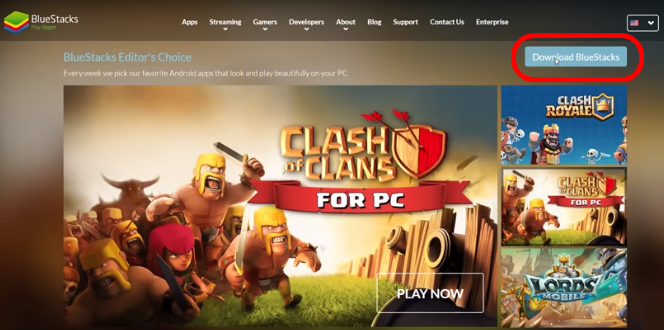
2. Download the Mobdro APK on your PC. (You can also install Mobdro in Bluestacks directly using the browser available in Bluestacks, follow this method to do so)
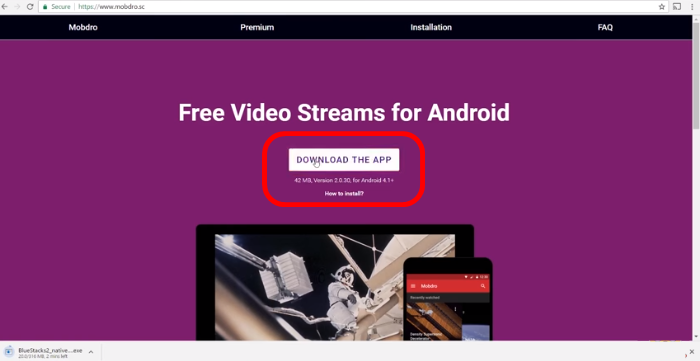
3. Drag the downloaded Mobdro APK to the Bluestacks emulator and install it.
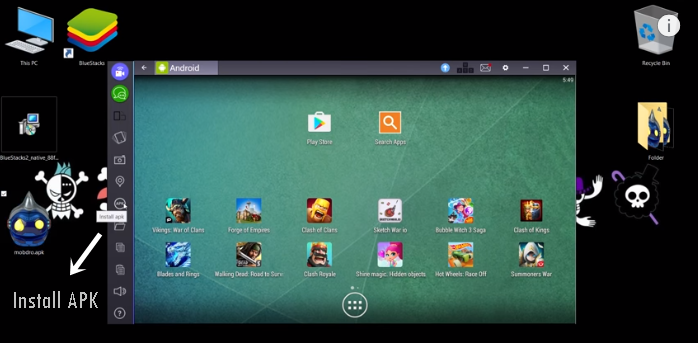
4. Voila! Mobdro is now installed on your Windows PC.
Install Mobdro on Windows 10/8/7 PC (Using NoxPlayer)
Follow the steps below to install Mobdro on Windows PC using NoxPlayer Android emulator.
- Download and install the NoxPlayer on your Windows PC.
- Download the Mobdro APK on your PC.
- Drag the downloaded Mobdro APK to the NoxPlayer and install it.
- Mobdro is now downloaded and installed on your PC/Laptop.
You don’t have to use NoxPlayer or Bluestacks, you can use any Android emulator that you like. Just make sure that the Android emulator you choose offers the latest Android OS versions.
Mobdro on PC – Features
Mobdro is definitely one of the best streaming apps out there. If you’ve been itching to watch your favorite shows, sports events, or movies on your PC, then install Mobdro on PC and enjoy the great features.
If you want to know what features Mobdro brings to your PC then here’s an extensive list of all the Mobdro PC features.
- Watch high-quality video streams from any genre that is available in this application.
- Easily filter through different categories and bookmark them for later streaming.
- The Mobdro app also provides a simple download option that lets you download any videos for offline watching.
- The app also offers a share option that you can use to share your favorite videos or content with your social media friends.
- The premium version of Mobdro gets rid of all the ads, so you enjoy a distraction-free streaming experience.
- There are numerous different video categories you can watch, which include, but not limited to Sports, Movies, Video songs, TV shows, Documentaries and lots more.
- Through Chromecast and Firestick support, you can also stream the videos on a big screen.
RELATED: How to Install Cinema HD on Firestick
Frequently Asked Questions For Mobdro on PC
Can I Setup Mobdro on Windows?
Yes, you can set up Mobdro on Windows easily. As the method has been already mentioned above, you just need to install an Android emulator on Windows, either Bluestacks or NoxPlayer.
You can then install the Mobdro apk on either one of the Android emulators and enjoy the high-quality video streaming on Windows.
Is Mobdro Legal and Safe for Windows PC or Laptop?
As long as you install the Mobdro APK from the official website then Yes, Mobdro is perfectly safe for Windows PC or laptop. It’s also completely legal as long as you are only streaming things that are not violating any copyrights.
Different regions have different legalities, so always check in with your local streaming laws to see whatever you are streaming is legal or not. Also, it’s recommended to use a secure VPN to hide your online identity and keep your digital activities protected.
We recommend SurfsharkVPN as it provides you the best protection, blazing-fast streaming speeds, and no limits on simultaneous connections for as little as $1.99 per month.
Are Android Emulators safe?
Yes, Android emulators are entirely safe to use as long as you download them from their official websites. Some of the most popular ones include,
- Bluestacks
- NoxPlayer
- Genymotion
- Remix OS Player
These are completely safe to use and provide awesome Android experience on your Microsoft Windows PC.
Is Mobdro a Kodi Alternative?
Mobdro may not be as technically advanced as Kodi, but when it comes to pure video streaming then Yes, Mobdro is an excellent alternative to Kodi. It’s straightforward to set up and easy to use and requires no complicated installation processes.
All you have to do is download the APK and install it on your preferred device to enjoy the high-quality video streaming.
Install Mobdro on PC and Enjoy!
Hopefully, now you have ultimately learned how to install Mobdro on a PC or a laptop. If you have any questions, concerns, or comments regarding Mobdro on PC, then feel free to write in the comments below. Now you know the perfect way to install Mobdro on PC on Windows 10 or any other version of Windows.
Dilawar Hussain is a tech-enthusiast, hardcore gamer, and also a certified digital marketer with a serious knack for writing. When he’s not writing for one of his own publications or clients, he’s most likely helping out other freelance writers or wooing potential clients. You can visit him at https://dilawar.me.

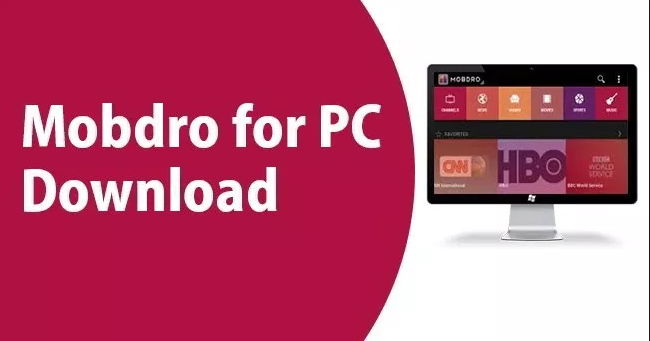
Thanks for the guide it helped me a lot, especially it has an alternative way to install mobdro to my pc like noxplayer.
You are welcome!
Installed, downloaded mobdro apk, opened it in the player as advised, and all it gives me is a YouTube channel. Cannot stream anything.
Me neither